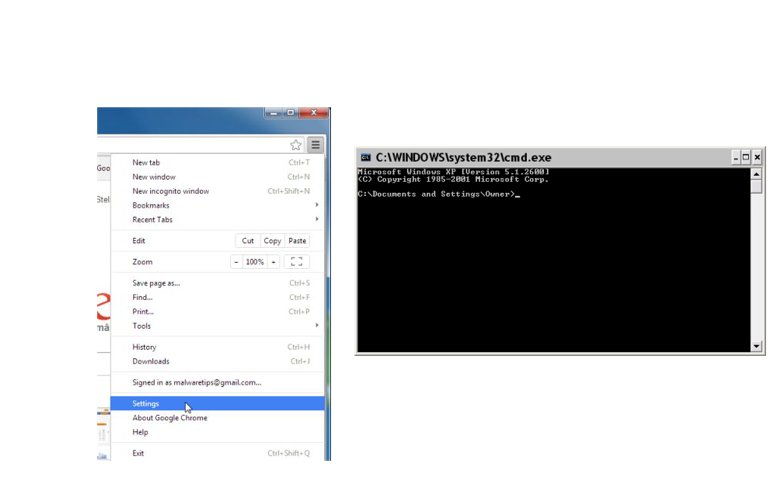Recognition Is Easy; Recall Is Hard
We are far better at recognition than we are at recall. Our brain has been designed with the ability to recognize things faster than recalling memories. Our perceptual system works in such a way that similar perceptions in similar contexts cause similar patterns of neural activity. Repetition creates connections between neural patterns, making that particular task easier to perform in the future. Memories can be activated in one of two ways:
· By more perceptions coming through the senses
· By other brain activity
Recognition is long term memory and perception working together, giving us the ability to gauge our environment very quickly. For example, it only takes us a fraction of a second to recognize a face. Until recently, scientists thought that faces were stored in short tem memory and referenced by long term memory to make a match.
This was debunked when they discovered that perception and long term memory are more closely linked than originally thought. Distinct facial features prompt millions of neurons to activate and pick up on specific facial features. This process is carried out every time a unique face is presented. The more we see a face, the easier it is for us to activate specific neural patterns.
Until recently, it was thought that each memory corresponds to specific spot in the brain. Rather, memories coincide to pattern of neural activity spread over a large portion of the brain. When we see a new face and are asked tom identify it, we don’t put much effort into recognizing it.
Recall is hard
Recall is harder because it is long term memory activating old neural patterns, in a sense our brains have to search for matching neural patterns and it isn’t always 100% accurate. The brain wasn’t designed to be good at recalling facts. This is why so many productivity apps and techniques that allow us to keep track what we need to get done exist.
Recognition vs recall for visual design
As far as user interface designs go, there are two primary design rules:
See and choose is easier than recall and type. Showing users their options makes their life so much easier, as they don’t have to remember the command required to perform a task and also remember what the task itself was. Recall and type is still helpful when it comes to searching, but isn’t very intuitive for getting around an OS.
2. Use pictures where possible to convey function as people can recognize images quickly and reliably, allowing themselves to be stimulated to recall information associated with that task. Using common pictures assists users because they can recognize them and don’t need to be taught their meaning.
Because of the popularity of the GUI, some new rules have come into play.
Use thumbnail images to show the full sized images compactly
Thumbnails are a great way of showing a user what content they have so they can easily scan for and find what they need. This also allows them to see more of their data in a compact way.
If there is a large audience for a particular function, make it easy to find
When a feature is buried deep within software, people will fail to recall how they got to it and may give up. This is obviously not the ideal outcome for software developers. Making functions that are used frequently highly visible makes it easier for users to recognize rather than recall where a function is.
Use visual cues to tell users where they are
Webpages are designed to be consistent in style so a user can tell that they’re on the same site or have left. Also providing a navigational bread crumb trail is useful.
Make authentication information easy to recall
Remembering long and complicated passwords are to difficult to recall, so they do one of two things. They either create passwords that are insecure and easy to guess or post them in places easy to see and reach, leading to programs such as Lastpass and 1password which create long, random passwords and store them. If this solution doesn’t work, designers need to make it less tedious for users to create passwords and provide them with a way to come up with their own security questions when signing up for or into websites. Also giving them the ability to devise hints to help them recall their login information while not giving anything away to someone watching.
The final option that wouldn’t require the user to recall anything is to use biometric data such as fingerprints, voice, face recognition or iris scans. Some people may see this a security threat because they think there is potential for information leaks. Technologies such as these have been implemented in a way that is very secure and as far as I am concerned can be trusted. Once you get used to a fingerprint sensor to unlock your phone for example, its nearly impossible to go back to the old way of entering a pin.